A Network Termination Device (nbn NTD), sometimes also known as a Network Termination Unit (NTD) or an nbn Connection Box is the device installed at your premises that your nbn connection plugs into from the nbn network, whether it be delivered by Fibre (FTTP), Copper (FTTN/FTTB), Hybrid Fibre Coaxial (HFC), Wireless or Satellite.
You subsequently plug your router or modem into the nbn NTD, which allows you to access the internet.
When installed, the nbn NTD will be mounted on a wall inside your premise. NTD’s may look different on a premise by premise basic, but may look like the following image.

Image: An example nbn NTD installed at a customer premises (source: Barry Electronics)
An nbn NTD was described by one of our customers like the telephone wall socket at their home, where once they’d plugged in a phone and modem, they could get access to a phone and broadband service. While it’s a bit more complex than that, it is a good non-technical explanation of how an NTD applies to you in connecting to the internet when you sign up for an nbn service.
Location of the nbn NTD in your premise
When the nbn engineer arrives to install the service at your premise, they will suggest where to best place the NTD and will generally be close to an existing wall socket (in the case of FTTN, FTTB, HFC) or close to the best entry point into the premise for the new nbn connection (for FTTP, Wireless or Satellite).
When choosing a location for the NTD, consider the most optimal location between the entry point (wall socket) and where your existing equipment is located, preferably in a dry, cool location away from dust, dirt or equipment that may interfere with the NTD.
If your location between the nbn NTD and your equipment is some distance, you may need to engage a certified data cabler to run an appropriate connection between the NTD and your equipment at your expense, as this isn’t a service provided by nbn, the nbn engineer or innoTel.
Connecting your equipment into the nbn NTD
The NTD has a number of ports available to plug network cables into. These ports will be marked as:
- UNI-V1 & UNI-V2 (RJ12 plug type); and
- UNI-D1, UNI-D2, UNI-D3 and UNI-D4 (RJ45 plug type)
The different sets of ports provide different services;
UNI-V ports typically provide phone services, however these are not used with innoTel nbn services
UNI-D ports provide data or Broadband services. innoTel uses these to provide both nbn Broadband and Phone (VoIP) services to its customers.

Image: A view of the nbn NTD ports (source: Wikimedia)
When you sign up for an nbn plan with innoTel, we will advise you which UNI-D port to connect your router to.
A graphical example of where an nbn NTD lives within the nbn network and your premise looks something like:
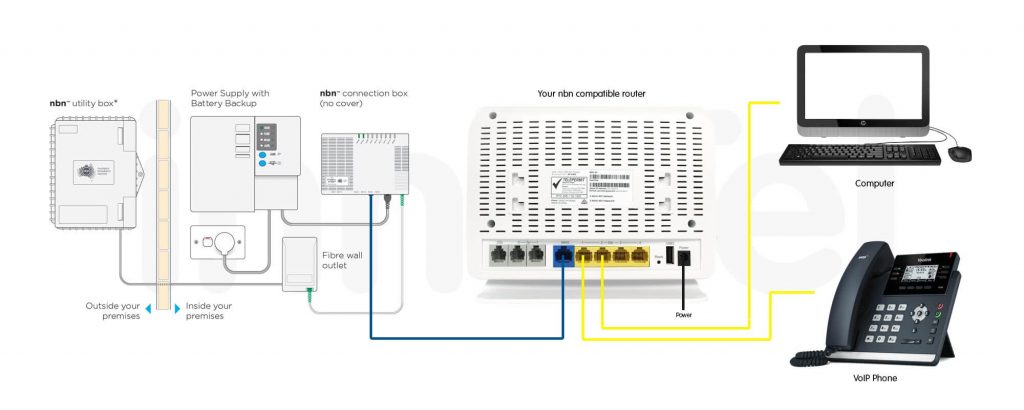
Image: Indicative diagram of an nbn installation (source: innoTel)
Now you know a bit more about what an nbn NTD or nbn connection box is, why not sign-up for an nbn broadband plan?
