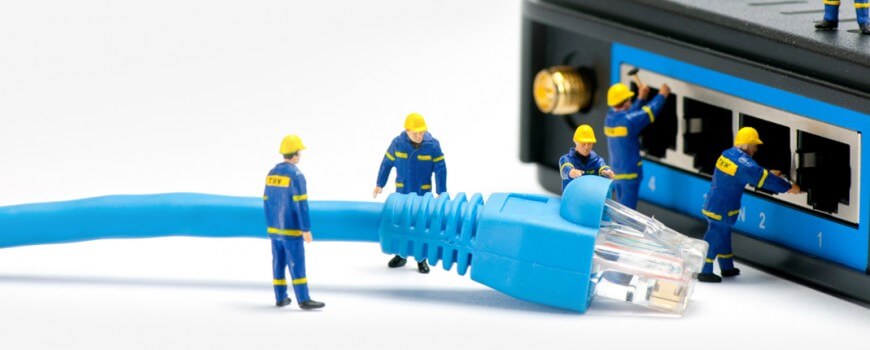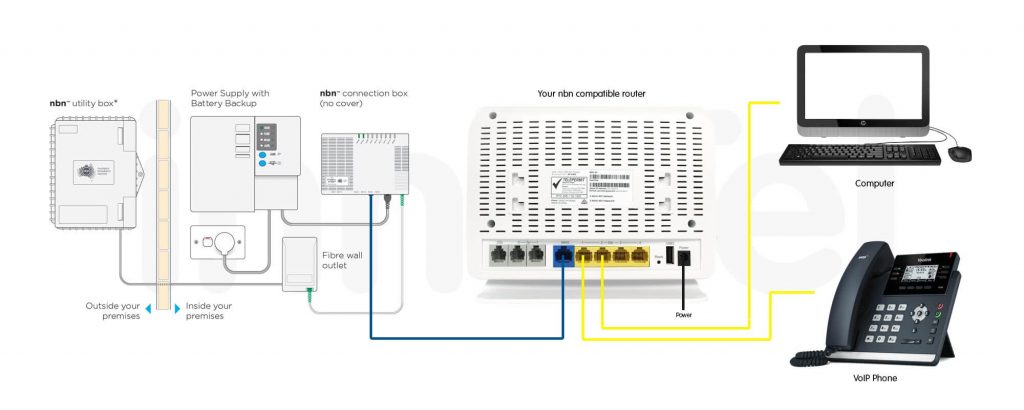NBN CEO, Bill Morrow, recently announced that it was putting the rollout of its Hybrid Fibre-Coaxial (HFC) connections on hold while it reviews and fixes issues around the per performance experienced by end users.
This move has come about after NBN’s admitted to making a mistake with the HFC mistake rollout; prioritising activations/connections over ensuring the network was up to the task.
Issues related to speeds, dropouts and migrating customers to the HFC network have been noted as the specific issues to fix.
NBN warned that there could be a delay of up to 9 months while it reviews and remediates the network.
A spokesperson from NBN said, “In order to meet a higher level of service quality, NBN Co will be performing advanced network testing and remediation where needed, including connector replacements, signal amplification calibration, and lead-in work as required”.
This rollout largely impacts the inner city suburbs of Melbourne and Sydney but also affects many premises in Brisbane, Adelaide and Perth, including small businesses that are in the HFC footprint.
NBN noted that connection requests placed before the middle of December 2017 would progress as per usual, however, will not take new orders after this date until NBN is satisfied the issues are resolved. NBN also noted that an update could be expected around February 2018 and during the process, existing connections will be reviewed and fixed where required.
On a technical note, one of the issues NBN experienced was with the connectors (sometimes called joints or taps) often found located up on the utility poles, which connect customer premises to the network. A majority of the HFC networks in Australia were rolled out in the 90’s and early 2000’s, so some of these connectors could be over 20 years old.
Another issue was with the spectrum band NBN was using to deliver its super-fast broadband service. Some experts and critics suggest that the spectrum being used (15-40MHz) for the NBN network is not designed for super-fast broadband and is more prone to interference versus other spectrum ranges used on the cable network (Telstra Cable and Foxtel Pay TV).
Other technical issues cited were focused around those in the customer premise, particularly the wall plates, which can be moved about and loosened as people connect and disconnect cables a the wall plate, making them unstable.
While it’s frustrating our customers have to wait to be connected to the NBN, we would much rather the network be in tip-top condition and customers receive the service they’re promised, rather than a sub-par service.
We wait for further updates from NBN on the progress of this remediation effort.
Update (March 2018):
In March 2018 nbnCo released details on the resumption of HFC rollout. Several changes were made to timelines, however, some areas existing HFC equipment was deemed inappropriate for use and is now slated to receive Fibre-to-he-Curb (FTTC) technology.