innoTel customers may pay their accounts by any of the following methods, or the methods specified on their invoice.
innoTel provides a wide range of payment methods to make it easier for you to pay your account. Customers can pay their accounts by any of the methods outlined on their invoice, or by any of the following methods.
Payments are processed during business hours and can take up to 24-hours to be applied to your account.
Note: Some payment methods attract a surcharge
Payment methods
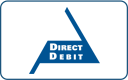
Direct Debit
 Direct Debit from a Bank Account (Savings or Cheque)
Direct Debit from a Bank Account (Savings or Cheque)
Surcharge: No fee
The most convenient way to pay. Set up Direct Debit from your Bank Account for hassle-free payments. Download our Direct Debit form below, fill out your details and return to the email address listed on the form.
 Direct Debit from a Credit Card
Direct Debit from a Credit Card
Surcharge: Visa, Mastercard and American Express: 2.75% (per transaction/payment)
Set up Direct Debit form your Credit Card for hassle-free payments. Download our Direct Debit form below, fill out your details and return to the email address listed on the form.

Electronic Funds Transfer (Bank Transfer)
Surcharge: No Fee (Free)
Send funds directly from your bank account using Bank Transfer /Direct Deposit. Simply transfer the amount you wish to pay using the details located on the bottom of your invoice.
Note: Please allow 2-3 business days before the due date on your invoice when paying by EFT to ensure your payment arrives on time and you avoid late-payment fees being applied to your account.

Pay by BPAY
Surcharge: $2.60 inc GST per transaction/payment
Contact your bank or financial institution to make a payment from your savings, debit or cheque account. Use the BPAY biller code and reference number as shown on your invoice. For more information please visit www.bpay.com.au.
Note: Please allow up to 2 business days before the due date on your invoice when paying by BPAY to ensure your payment arrives on time and you avoid late-payment fees being applied to your account.

Credit Card
 Pay Online with your Credit Card
Pay Online with your Credit Card
Surcharge: 2.75% surcharge, per transaction/payment
Pay your account using your credit card online (excludes Direct Debit). innoTel accepts Visa, MasterCard, American Express. Simply log on to the innoTel Customer Portal and locate Billing & Payments -> Make a Payment
 Pay Over the Phone with your Credit Card
Pay Over the Phone with your Credit Card
Surcharge: 2.75% surcharge, per transaction/payment
Pay your account using your credit card over the phone. innoTel accepts Visa, MasterCard and American Express. Simply call 1300 736 048.

PayPal
Surcharge: 2% surcharge, per transaction/payment
PayPal is the faster, safer way to pay your innoTel account without sharing financial details.
Simply log on to the innoTel Customer Portal and locate Billing & Payments -> Make a Payment.
