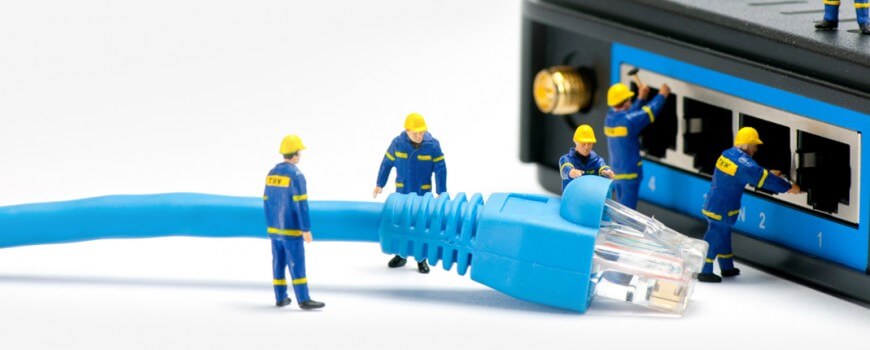From the 1st of July 2017, nbnCotm have made changes to their installation policy for nbntm Hybrid Fibre Coaxial (HFC) cable connections, notably introducing Self Install for HFC connections.
These changes affect customers who have previously had a Telstra® or Foxtel® cable service installed at their premises, the cable from the utility pole to the wall plate is to known to be in good working condition and is connected to a wall-plate with the customer’s premises (otherwise known as Service Class 23).

If this best describes your premise, then it’s likely this change affects you. But it’s not all bad!
Essentially, if you are one of these customers, nbntm’s policy is to now send the nbntm equipment, known as a Network Termination Unit (NTU) directly to the customer for Self-Installation, rather than sending out an nbntm installer to connect the NTU to the wall plate. These NTU’s are essentially cable modems (pictured right), which are relatively easy to install.
Why did nbncotm make the change?
There are plenty of reasons why nbntm might have made the change, but we don’t see it as a bad thing for customers; in fact quite the opposite.
While the downside is that you’ll have to install the NTU yourself, which isn’t that difficult, the change should result in customers getting connected to the nbntm in a quicker time frame as they don’t need to schedule a site visit from an nbntm installer, which can cause delays in areas where there is a limited installer work-force, or there is a back log of installations.
Can I request an nbntm installer to come out an install the NTU for me?
Yes, you can. However, there is a fee attached to this. As at July 2017, the fee was $300 which is billed to you through your broadband provider. Needless to say, the Self Install for HFC connections option is a far cheaper than a professional installation
Needless to say, the Self Install for HFC connections option is a far cheaper than a professional installation.
What alternatives do I have?
If you’re located in Melbourne, innoTel can perform the installation for you at no cost, which includes setting up your modem/router and connecting it to your network. If you’re not located in Melbourne, we can arrange for one of our contractors to visit you on-site and install the nbntm hardware, which does incur a charge.
If you have an I.T. person that looks after your network, they may be able to assist.
However, it’s really not that difficult to do and it’s as easy as plugging in a broadband modem, which you may have done a few times before. If you’re keen to give it a go, check out our nbntm HFC Self Install Guide which walks you through the Self Install for HFC connections process.
Looking for a small business NBN provider? Speak to us today!
nbntm, Telstra® or Foxtel® are registered trademarks of their respective owners.